Welcome to django-projector’s documentation!¶
django-projector is a project management application with task tracker and repository backend integration. Aimed to work with Django 1.2 or later. We are sick of Trac [1] and wanted to create simple application which can be easily customized or plugged into existing systems.
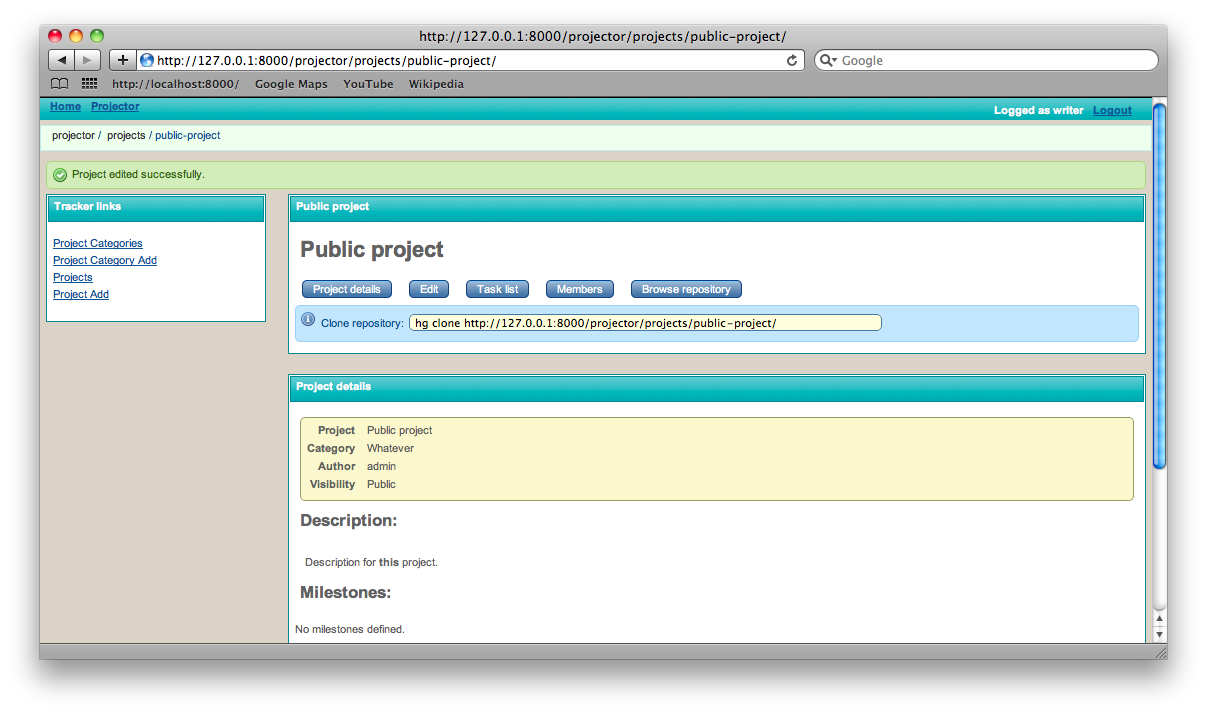
Features¶
- Mercurial repository integration
- Easy repositories forking
- Granual permissions management (see Authorization and permissions)
- Scalable architecture (AMQP) build on top of excellent celery
- Task tracker with full history of changes
- Repository web browser
- Customizable workflow for each project
- Grouping tasks in milestones
- Roadmap
- Teams support
- Documents based on restructuredText
- Email notification
- Make use of django-richtemplates so templates are ready to use out of the box
Incoming¶
Here are some additional points which are the target for future release.
- Wiki per project
- Plugin system
- Code review
- Sphinx integration
- Other version control systems in backend (git, subversion...)
- Charts, statistics, graphs, plots, analyzies
- Functional timeline
- django-piston integration for RESTful API
Warning
This application is at early-development stage but we strongly encourage you to give it a try if you are looking for project management toolkit for your Django based project. Still, it probably should NOT be used in production as it wasn’t fully tested and may contain security issues.
Source code¶
Source code is along with issue tracker is available at http://bitbucket.org/lukaszb/django-projector/.
Demo project¶
Demo project have been deployed at https://forge.django-projector.org. It is still rather experimental.
License¶
django-projector is released under MIT license. You should get a copy of the license with source distribution, at the root location, within LICENSE file.