Internationalization and localization of django models, with admin support¶
At times it becomes a requirement to translate models. Django supports internationalization of static text in templates and code by means of gettext. For translation of models - dynamic data - easymode offers simple decorators to enable internationalized model fields and localized admin classes.
Internationalization of models¶
Note
There is one requirement models fields have to satisfy to be able to be internationalised by easymode. Their to_python() method may not access self.
suppose we have the following model.
from django.db import models
class Foo(models.Model):
bar = models.CharField(max_length=255, unique=True)
barstool = models.TextField(max_length=4)
website = models.URLField()
address = models.CharField(max_length=32)
city = models.CharField(max_length=40)
In different languages the city could have a different name, so we would like to make it translatable (eg. internationalize the city field). This can be done using the I18n decorator. Decorating the model as follows makes the city field translatable:
from django.db import models
from easymode.i18n.decorators import I18n
@I18n('city')
class Foo(models.Model):
bar = models.CharField(max_length=255, unique=True)
barstool = models.TextField(max_length=4)
website = models.URLField()
address = models.CharField(max_length=32)
city = models.CharField(max_length=40)
Now the city field is made translatable. As soon as you register this model with the admin, you will notice this fact. Depending on how many languages you got in LANGUAGES this is how your change view will look:
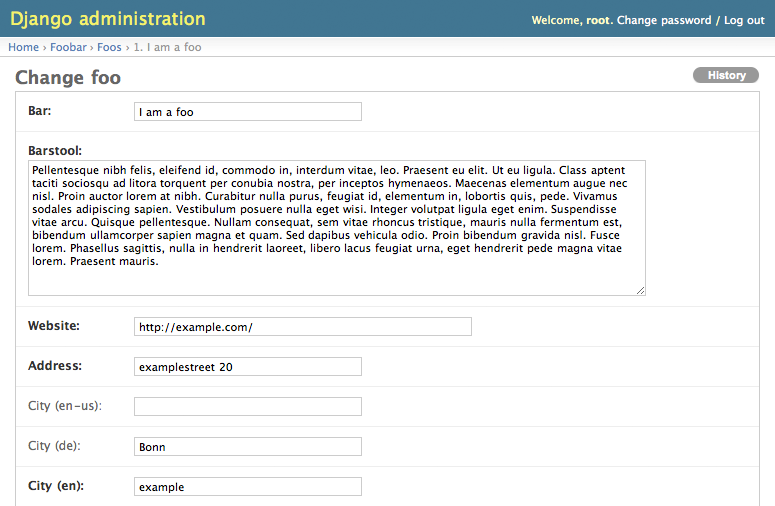
While useful, the interface can become very cluttered when more fields need to be internationalized. To make the interface less cluttered the admin class that belongs to the model, can be Localized making it show only the fields in the current language.
Localization of models in django admin¶
As there are several options to register a model for inclusion in django’s admin, there are also several options to localize the admin classes.
The simplest way to make a model editable in the admin is:
from django.contrib import admin
from foobar.models import Foo
admin.site.register(Foo)
Since the admin class is implicit here, there is no way we can localize the admin class this way. The next simplest way is:
from django.contrib import admin
from foobar.models import Foo
admin.site.register(Foo, models.ModelAdmin)
Here the admin class is explicit, so we can modify it. The way this is done is by using the L10n class decorator:
from django.contrib import admin
from easymode.i18n.admin.decorators import L10n
from foobar.models import Foo
admin.site.register(Foo, L10n(Foo, models.ModelAdmin))
Note that the decorator needs the model to determine which fields are localized, so it must be passed as a parameter. Now the change view in the admin looks as follows:
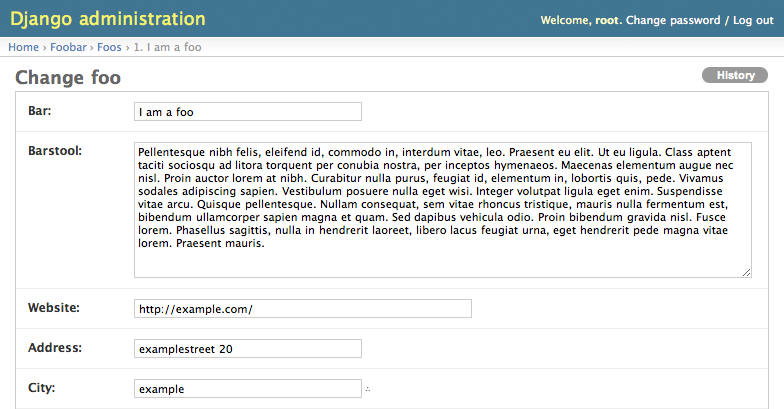
All the ‘city’ fields are hidden, except for the field in the current language. Note That all fields which can be translated are marked with ∴ . To edit the content for the other languages, the current language must be switched. Please refer to Translation of database content using gettext for more details.
There is one more way a models can be registered for the admin and that is by creating a new descendant of ModelAdmin for a specific model. You can now also use the L10n decorator with the new class decorator syntax:
from django.contrib import admin
from easymode.i18n.admin.decorators import L10n
from foobar.models import Foo
@L10n(Foo)
class FooAdmin(admin.ModelAdmin):
"""Generic Admin class not specific to any model"""
pass
admin.site.register(Foo, FooAdmin)
Note that you still have to pass the model class as a parameter to the decorator.
For admin classes that specify the model attribute you can leave that out:
from django.contrib import admin
from easymode.i18n.admin.decorators import L10n
from foobar.models import Foo
@L10n
class FooAdmin(admin.ModelAdmin):
"""Admin class for the Foo model"""
model = Foo
admin.site.register(Foo, FooAdmin)
As you can see there isn’t much to making models translatable this way.
Inline and GenericInline ModelAdmin¶
All easymode’s localization mechanisms fully support django’s flavors of InlineModelAdmin, both normal and generic. While there is no need to register these types of ModelAdmin classes, you still need to decorate them with L10n if you need them to be localized.
Fieldsets are also supported¶
fieldsets are supported for admin classes decorated with L10n. However fields is not supported, because easymode uses it to hide fields. Since you can do the exact same thing with fieldsets, this should not be a problem.
Don’t internationalize relations¶
@I18n('available', 'text')
class SomeModel(models.Model):
parent = models.ForeignKey('myapp.ParentModel', related_name='children')
available = models.BooleanField(_('Available in this language'), default=True)
text = models.TextField(_('The main issue'))
In the above example it is tempting to internationalize the parent relation, so you can exclude the content for some language, or maybe even give it an entirely different parent.
Most likely using I18n on ForeignKey, ManyToManyField, or OneToOneField is not going to work.
When you are internationalizing a relation, most of the time you want to make content available in one language, but maybe not the other. It is better to have an internationalized BooleanField and exclude content for other languages in that way.
When you’ve got different urls or domains for different languages, you should use the django.contrib.sites framework instead.
Use lazy foreign keys¶
You should always use lazy foreign keys in combination with the the I18n decorator. Lazy foreign keys helps to avoid cyclic imports, to which class decorators are extra sensitive.
If for example you’ve got your models in a package instead of a module, you need to import them all in the __init__.py module:
from bar.models.foo import *
from bar.models.baz import *
This way django will find them when it is collecting and verifying all models at boot time.
BUT!
Now you’ve got 2 ways to import the model Foo:
from bar.models import Foo
or:
from bar.models.foo import Foo
Django imports all models using the first syntax. If you would use the second to import the model somewhere else, in rare cases, the module get’s initialized twice. This means the class decorator will get applied twice. And that gives you a very very strange error.
To avoid all this, just use lazy foreign keys everywhere. That way you never have to import models in other models module avoiding the problem entirely.
It is safe to import models in your views and admin modules ofcourse, but use only the canonical import, directly from models and not some sub package:
from bar.models import Foo
Haystack¶
As a general rule, never import models into modules that are collected by django’s importlib. This includes other models modules but also some third party extensions like django-haystack use it (or something like it). Haystack automatically collects all search_indexes modules.
When you absolutely have to import a model in an automatically collected file, do it like this:
from django.db import get_model
Foo = get_model('bar', 'Foo')
Yes, that uses django’s lazy model loading mechasism as well. It is much easier though to register you models for haystack inside the models.py module and not in the search_indexes module.